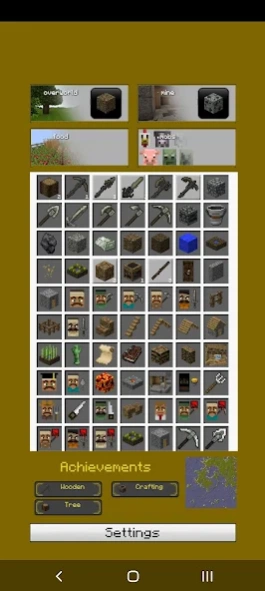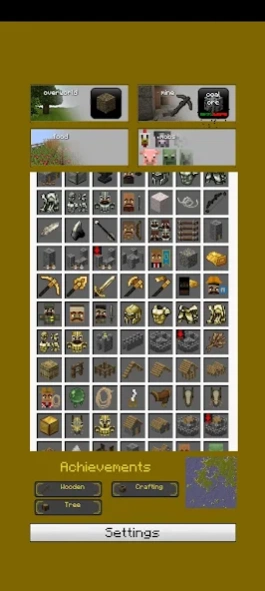Grindcraft - Idle Craft Sim 1.0.12
Free Version
Publisher Description
Grindcraft - Idle Craft Sim - Farm crops, mine resources and battle mobs in this crafting clicker
Grindcraft is a free idle clicker game!
Grind out items, gather crops, mine resources and fight mobs in the original crafting clicker game. Build items and adventure to new regions. Become a clicker legend!
Harvest resources - Starting from humble beginnings, use your fists to beat down trees and collect wood.
Craft better tools - With enough wood you can begin crafting tools to unlock new ways to grind out resources. The variety of items you can harvest will depend on the gear you currently have. Try your best to merge your resources and craft the many unique items so that you can progress further and further!
Build - Once you’ve gathered enough resources you can build a blacksmith or build a village, and create villagers to expand your mining and crafting tycoon!
Adventure to other worlds - Unlock new materials and discover new tools, monsters, villagers and eventually use your weapons to battle and slay the dragon!
About Grindcraft - Idle Craft Sim
Grindcraft - Idle Craft Sim is a free app for Android published in the Simulation list of apps, part of Games & Entertainment.
The company that develops Grindcraft - Idle Craft Sim is Playsaurus. The latest version released by its developer is 1.0.12.
To install Grindcraft - Idle Craft Sim on your Android device, just click the green Continue To App button above to start the installation process. The app is listed on our website since 2024-04-04 and was downloaded 4 times. We have already checked if the download link is safe, however for your own protection we recommend that you scan the downloaded app with your antivirus. Your antivirus may detect the Grindcraft - Idle Craft Sim as malware as malware if the download link to com.playsaurus.grindcraft is broken.
How to install Grindcraft - Idle Craft Sim on your Android device:
- Click on the Continue To App button on our website. This will redirect you to Google Play.
- Once the Grindcraft - Idle Craft Sim is shown in the Google Play listing of your Android device, you can start its download and installation. Tap on the Install button located below the search bar and to the right of the app icon.
- A pop-up window with the permissions required by Grindcraft - Idle Craft Sim will be shown. Click on Accept to continue the process.
- Grindcraft - Idle Craft Sim will be downloaded onto your device, displaying a progress. Once the download completes, the installation will start and you'll get a notification after the installation is finished.